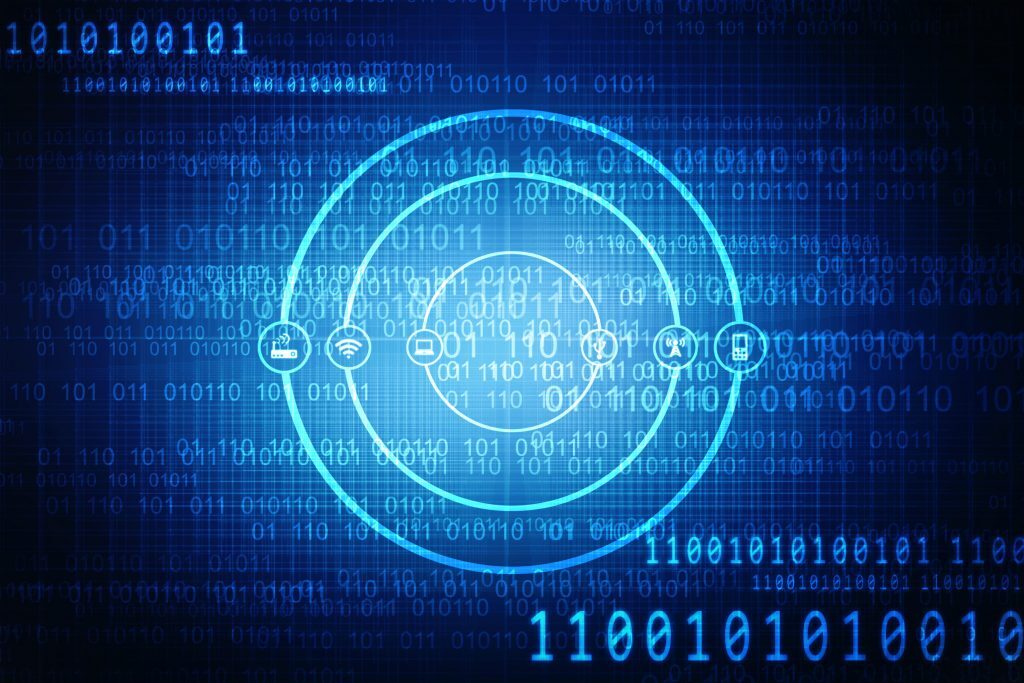
If you’ve been in the industry for more than a hot minute, you know one of the truest things about online marketing efforts is that it often takes the good stuff a while to percolate. So, something will come to market (Artificial Intelligence, for example), it will get loads of press, and the early adopters will try it while the rest of the folks pontificate their navels about it. Sometimes the reviews are good. Many times they’re just meh. But it’s all moot anyway because there’s not enough adoption for it to get traction/to go mainstream. Sometimes the idea/tactic/effort/software/etc. plods along or just dies on the vine. Other times, it goes back into its cave like a hibernating bear and wakes up in the future as a stronger, better beast.
Visual Search is one of the savages. (The bear is still waking up from his long winter’s nap, but he’s a 1,800-pound grizzly, and he’s RAVENOUS.)
What do you need to know about this beast, how to tame it, or at the very least outrun someone slower?
Visual Search allows you to upload real-world photos and screenshots to trigger a search based on visual algorithms. It also enables you to initiate a search for the product you’re looking for in online stores. So, you see a pair of boots you like on someone at Starbucks, snap a picture of them on the downlow, and dump that picture into a search engine/app. Then, the engine/app matches your photo/image, so you’ll get more information about those boots, stores that sell the boots, and so on.
How is Visual Search different from Image Search?
Image Search consists of writing text. You want a picture of a Yeti with bananas? Type in “Yeti with bananas” in the images tab, and the SERP (search engine results page) will show you a bunch of images of Yetis with bananas. Use the filters to refine your searches. Or shop “Yeti with Bananas” from the ads you see on the page (usually at the top.)
On the other hand, Visual Search is powered by Computer Vision and trained by machine learning. Visual Search uses visuals as its starting point. The Machine identifies the object in the image and provides information about it. It also uses text and voice (when available.)
The process of using Visual Search is like the Boots example above. You immediately get much closer to what you’re interested in – you submit the photo of the boots, and the engine gives you those exact boots or the closest things they can find to those boots. Plus, you’ll get more information about the boots, including where/how to buy them. (Inventory is currently factored into many traffic drivers but is still spotty on accuracy.)
What is Computer Vision?
Computer Vision is a field of Artificial Intelligence that enables computers to see, interpret and analyze information from digital images, videos, and other visual inputs. It’s been around for a long time, but sophisticated Machine Learning made the difference in helping The Machine understand what’s presented within an image.
Where is Visual Search used?
These days, Visual Search is used all over. You’ll see the most case studies from fashion, beauty, and home decorating. However, B2B and B2C companies are using it successfully in various markets: gardening, home improvement, CPG, education, manufacturing, industrial, and so on. Visual Search has been around for over 20 years (circa J. Lo’s green dress), but it hasn’t been talked about much – or frankly enhanced- until Machine Learning really came into its own.
“I still don’t understand where you do Visual Searches. I don’t even see it on Google. Where do I find it?”
I get a version of this question a lot, especially from desktop users.
- Open Chrome.
- Go to any website. (Try someplace easy like Target or Amazon first.)
- Pick any product.
- Right-click on the image of that product.
- Toward the bottom of the pop-up, you will see Search Image with Google Lens. Click on that.
- It will open a window where you’ll see Visual Matches, Pages that Match Images, Related Content, and more about the product you are looking for.
The next question I invariably get is something along the lines of “Are you *&^!@$* kidding me? I pay Google {insert huge amount here} a year to use my product detail pages to show companies who sell my product cheaper than I do?”
Yep, you sure do, and now you know why I call it a grizzly. Because if Visual Search itself isn’t a bear, it sure does turn people into them very quickly.
Oh, and before you squawk that this has nothing to do with taking a picture, you can also download the Google app on your phone, open it, click on the camera icon (near the microphone), take a picture of something you see (like a pen on your desk) and then click on SEARCH. Enlarge the Visual Matches screen. I encourage you to look at all the tab choices, especially Shopping.
You should also do this with Bing, Amazon, and Pinterest to get a better picture of who sees what. (Please check out traffic drivers other than the straight search engines. You’ll get a different perspective.)
“What are some of the most popular Visual Search tools?”
Google Lens, Pinterest Lens, Bing Visual Search, and Amazon. (Snapchat & Tik Tok as well for specific demographics.)
All the major players are doing something with Visual Search, though, and it’s early so the game could change. (Example: The Apple grizzly is still in his cave, but pundits believe he’ll have a BIG growl.)
New to Visual Search? Play around with Pinterest for an hour, especially their Shop the Look pins. (Remember, the bear is still groggy. This stuff isn’t perfect, yet you’ll still be able to see the potential.)
“Is all this stuff mixed in with AR (Augmented Reality) and VR (Virtual Reality) yet? Is that where this is working?”
Yes and no. AR/VR will have its day, but for now, this is not where I’d be most concerned about Visual Search. It’s working there for some but not universally, and the juice often isn’t worth the squeeze. Pure Visual Search will have a much bigger impact on eCommerce and everyday life for the time being.
“We haven’t done a thing with Visual Search, and we don’t have a lot of available resources; where do I start?”
Understood. This is very common, and Visual Search can look like a Herculean task. Rest assured, it’s as doable as it is daunting. (And yes, I know, it’s incredibly daunting to many folks.)
Best way to start is to break it down into manageable chunks.
Optimize Performance with your Technical Team…
Performance is a big deal, and your images play an integral role. Most search engines and other traffic drivers now evaluate your site for its speed on a mobile device with a 3G connection. This means that you need to optimize your experience and performance scores.
Talk to your Tech team about the following:
Using Next-Gen images.
Ensuring appropriate image sizes/file types and making sure all images have explicit height and width labels.
Compressing and caching images. What systems are you using? Do they have enough horsepower? What performance increase can you get if you enhance/upgrade your current systems? Do you need to spend more money?
Are you efficiently encoding the images? What else do you need to do to ensure they load as fast as possible? What are you deferring?
Are you doing everything you need to do to meet Accessibility Standards?
If this sounds impossible or you’re worried that your team won’t ever get to it, don’t despair. Just start with the top 10 pages. Then, move on to the next 10. Google tells you exactly what they think you should do in Lighthouse/PageSpeed Insights. Do 99.9% of developers argue with their assessments? Yes. Are the recommendations perfect? Perhaps not but they’re an excellent place to start and easy to use as a guideline. Plus, your team will have other ideas and using tools like Lighthouse/Page Speed Insights, and webaim.org are easy and FREE.
Remember, progress is what’s important here. Images that are optimized load faster, and they use less cellular data. This makes the traffic drivers – and, more importantly, your users – happy.
Employ your Creative and Merchandising Teams to Get Things Right from the Jump…
Many companies dump the burden of image optimization on the SEO or Tech teams, but the Creative and Merchandising Teams can be an immense help, too. First, have them review your current image library to see if the image names they are assigning are useful and descriptive. Yes, your SEO folks may change stuff down the road, but when you’re first introducing a product to market, it’s usually the merchants and the creatives who decide how things are labeled; what the products are called; and what the supporting assets (photos, copy, videos) are. Use this opportunity to make sure each image is clearly and concisely labeled. A good rule of thumb: think about what you would ask your Virtual Assistant (Echo or Home Pod, for example) to find/get the picture you’re looking at.
Again, you can do this bit by bit, so if it all seems overwhelming, just set a goal of doing your top 10 products. Need a down-and-dirty method that works? Take the first product, put all the pictures in a document with the current file names and other info (captions, alt text, etc.) underneath, and then review it. Is the name unique? Is it helpful? Is it descriptive? If you delete all the images and leave only the words, will a user instantly know what the page is about? Each individual image? Will they want to click further to learn more? If you’re met with the argument that this stuff is inconsequential in the big scheme of things. Remember, Computer Vision is designed to see things as humans do, but it’s not perfect. The more help you give it, the more solid your foundation will be. Plus, optimizing things correctly from the start is an excellent habit.
Oh, and be sure to look closely at the images you are using from the manufacturer and any stock images. Using photos that everyone else is using has benefits and drawbacks. It’s important to take the time to figure out how supplied images work for (or against) you. This is also a good time to review whether you’re missing images to tell your visual story and/or if you need to add some unique visuals to the mix; whether your images are up to date; meet accessibility standards; are “on brand” and what their Clutter Score is.
The Clutter Quotient Score looks at how much noise there is on a particular image. Your images must be clear and concise and feature the product without many “distractions.” Example: Selling a small candle that’s on a table with a beautiful lamp, a towering stack of interesting books, some reading glasses, and a steaming mug of tea can be great for a lifestyle alternate shot, but it likely has too many distractions for it to be a candle-focused shot. Think: if The Machine saw this, would it immediately think candle? How will you label this kind of image so The Machine can efficiently see/spot what you want it to see?
Remember, the images should sell the product without words. The words should be an extra sales punch.
When doing all this work, you’ll want to ensure you’re offering your guests and the search engines the highest quality, most performance-friendly images you can. That’s a friendly warning that many companies first try to solve image issues by overoptimizing all their photos, reducing the number of visuals offered, using an overzealous compression engine, and so on. Sadly, none of those are beneficial for the user. Yes, it’s important that you make things as search engine friendly as possible, but you must do that while keeping your users happy. Designate a Peacekeeper on your team to keep the balance.
Partner with Your SEO Team To Get the Biggest Bang for Your Buck
The Creative and SEO teams should work closely together on Visual Search. Many companies have this stuff separated, but it tends to work better if the teams have a tight relationship or, at least, a streamlined handoff process. This is true for the labeling (above), captions, metatags, headlines, etc. As an aside, after you’ve built a solid foundation, these are all areas worth testing.
You’ll want to use your SEOs to sprinkle their magic fairy dust on adding/enhancing alt text to your images and building and developing your image sitemap to help the search engines crawl and index your images too. You should also talk with your IT and SEO folks about structured data and how to best use it. (Structured data makes it easier for search engines to understand your site.)
“What are the most important things you think marketers don’t take into account about Visual Search.”
Good question. Two things.
First, Computer Vision catalogs ALL the things. So, not just your product silos but your cover and alternate photos; celebrities, influencers, and, you know, everyday human beings using your product(s); social shares (yours and others); and so on. The main goal of Computer Vision is for The Machine to see things the way we see them – in other words, to have the vision of a human. The Machine sucks up every image, picture, photo, piece of art, and handwriting scrawl like a high-powered Hoover. Then, it uses Machine Learning to process them, turning them from a hot mess of numbers (how machines see images) to how a human sees them.
The more help you give the Machine, the better.
Augmenting your images with all your usual suspect keywords AND behind-the-scenes words that help answer the question “Show me stuff like this but X” is one of the most powerful tools in your arsenal. X could mean cheaper, available now, as a bundle/outfit, from INSERT INFLUENCER NAME HERE, and so on.
Going back to the boots example. Say you spot the boots, snap, upload the shot and find out the boots are way over your budget. Finding other pricey boots like them isn’t going to help you, right? So, you look for something similar that better fits your budget. In my experience, companies who ready themselves for the X are the ones who are winning right now.
Second, for the screechy naysayers in the back of the bus… All this Artificial Intelligence/Machine Learning stuff is turning the industry upside down. Most marketers are just too busy to see it. Even if YOU can’t make money off Visual Search today, it should not stop you from planting the seeds. The Search Engines and other Traffic Drivers use this stuff with or without you. You’re either going to need Bear Food, or you’re going to be the Bear Food. Your choice.
Have other suggestions that have worked for you? Have a question you’d like to ask? Tweet them to @amyafrica or email info@eightbyeight.com.


 Catalogers and other offline marketers have many advantages when it comes to E-Commerce.
Catalogers and other offline marketers have many advantages when it comes to E-Commerce. 

